How do I setup autopay for FASHIONGO DROPSHIPPING?
You can automate the order checkout process on FASHIONGO Dropshipping by opting into AutoPay.
1. Go to SETTINGS, and then select the AUTOPAY SETTING tab.
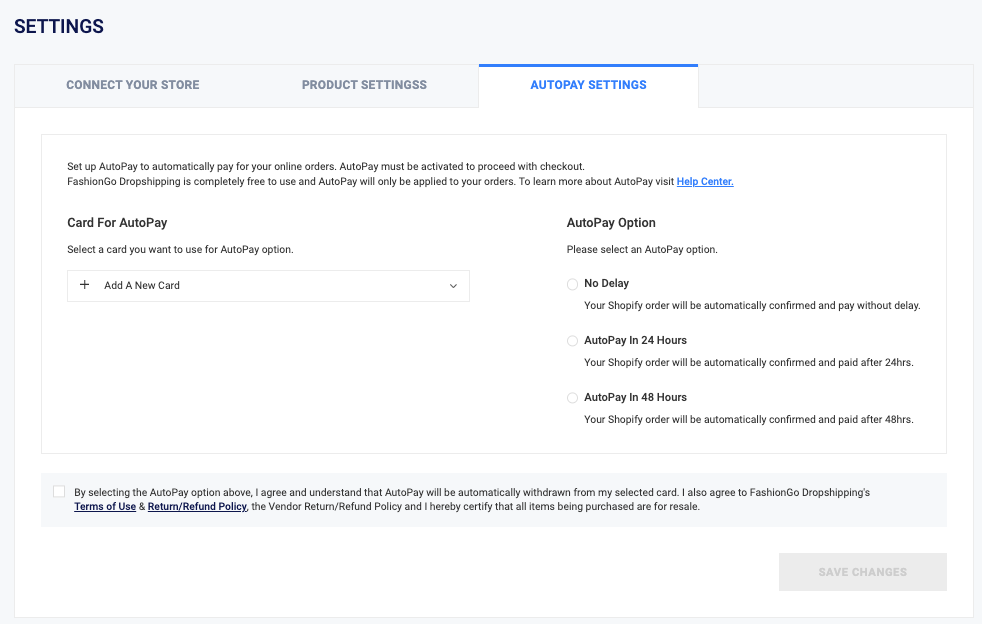
2. Select a Card for AutoPay.
3. Select the AutoPay Option you would like. This is the payment-processing time setting for AutoPay.
4. Review the Terms of Use and policies.
5. Press the Save Changes button to finish setting up AutoPay.
Related:
1. Go to SETTINGS, and then select the AUTOPAY SETTING tab.
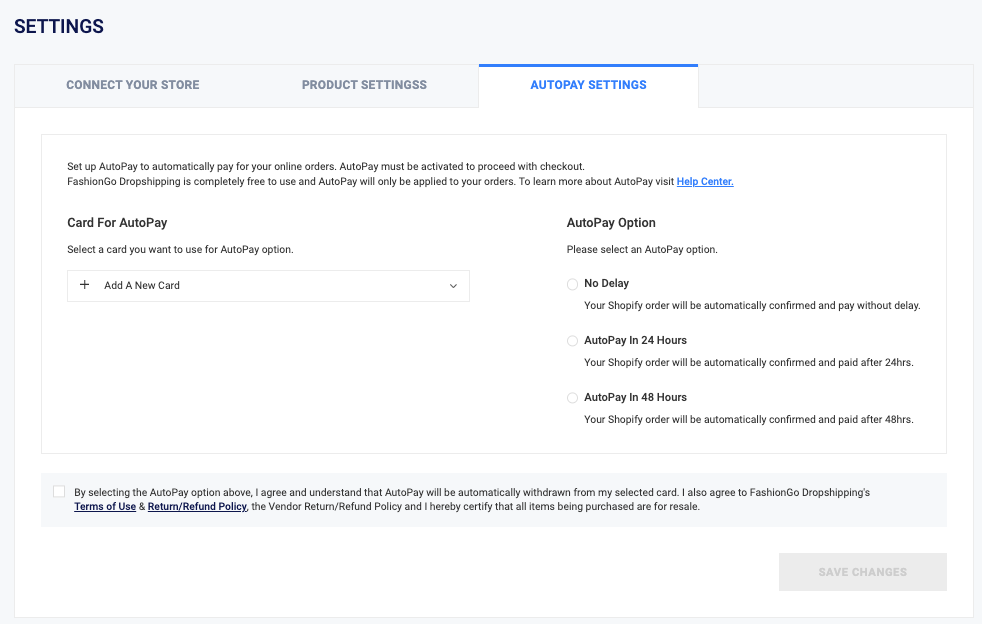
2. Select a Card for AutoPay.
3. Select the AutoPay Option you would like. This is the payment-processing time setting for AutoPay.
- Please be advised buyers currently selling on TikTok are advised to set AutoPay settings to "AutoPay in 24 Hours". This is so you have enough time to cancel an unpaid order on FASHIONGO Dropshipping should the end customer cancel their TikTok order.
4. Review the Terms of Use and policies.
5. Press the Save Changes button to finish setting up AutoPay.
Related:

